网址:novelai.net
打开网址登录账号,(注册账号需要一些不一样的上网方法)点击image ceneration。
两个模式,分别是paint new image(以图生图)和upload image(输入文字生成图片)

paint new image(以图生图)
1、输入图面中想要内容的文字,点击右侧的cenerate即可生成。
2、不满意的话可以点击varlations输出更多的图像。
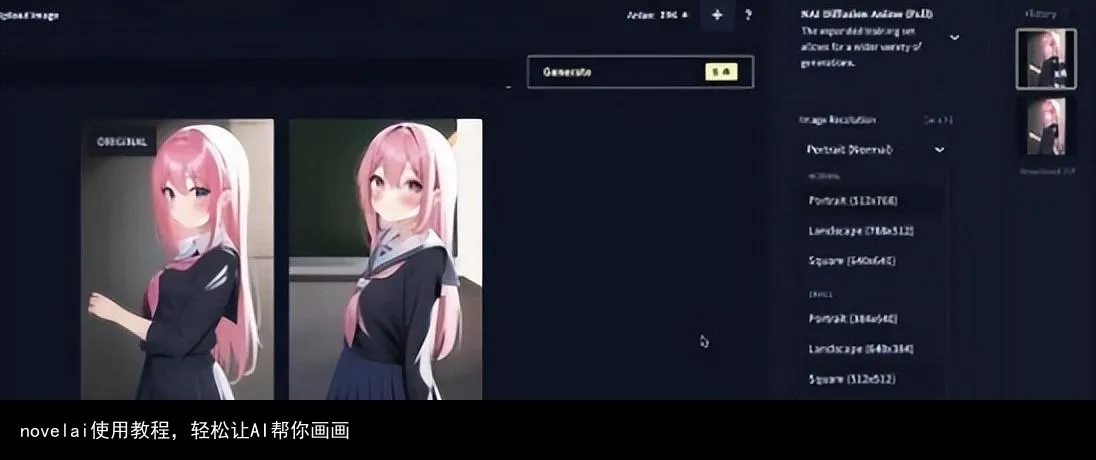
3、根据需要调整图片数值,上方输入框点击选择背景颜色,点击图片上的画笔还可以自己绘制修改图片。
4、点击Edit image,付费进行调整。
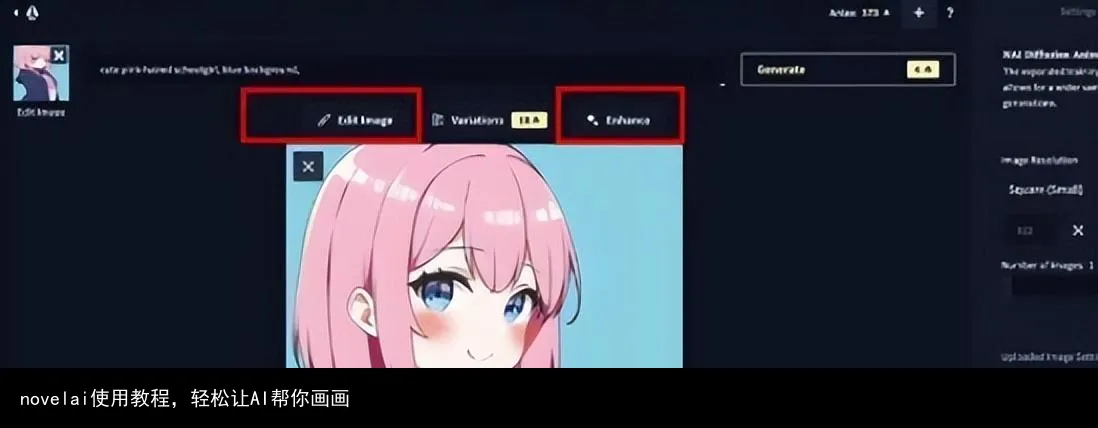
5、绘制完成,点击右下角保存即可。

以图生图:paint new image
1、点击paint new image,选择背景颜色。
2、开始绘制,点击右上角save保存。

3、完成后跳转刷新页面,更具需要输入图片描述。
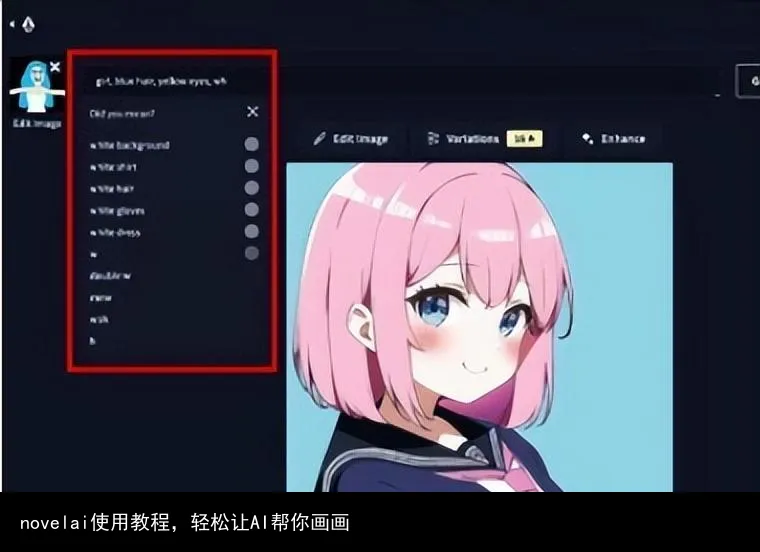
4、完成后点击cenerate就可以完成绘制。
版权声明:liang 发表于 2023-04-24 11:29 AM。
转载请注明:novelai使用教程,轻松让AI帮你画画 | GO123.AI网址大全 | ChatGPT | Midjourney | Stable Diffusion | AI工具软件 | AI软件免费教程
转载请注明:novelai使用教程,轻松让AI帮你画画 | GO123.AI网址大全 | ChatGPT | Midjourney | Stable Diffusion | AI工具软件 | AI软件免费教程
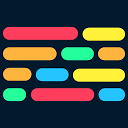
 京公网安备 11010502044423号
京公网安备 11010502044423号